Liquality Wallet 0.7.0 November 2020 Release Notes

Web3 Injection, Adding ERC20s, Smarter Network Fee Calculations, and more...
Since launching the Liquality Wallet on mainnet late September, we’ve seen over 600 total downloads on the Chrome Store! We’re incredibly humbled to see this adoption and user feedback, like this one from Federico:
Excellent wallet to make exchanges within it. Liquality in itself is my platform of choice to exchange because I care about my privacy and because the prices are competitive. I imported a MetaMask account to it, so I not only manage the tokens that I have there, but I also have a Bitcoin address. It leaves me calm and expectant that the team is improving it and adding new features consistently. (Translated from Spanish)
In this latest 0.7.0 release, we have shipped two highly requested features along with some usability fixes.
Web3 Injection
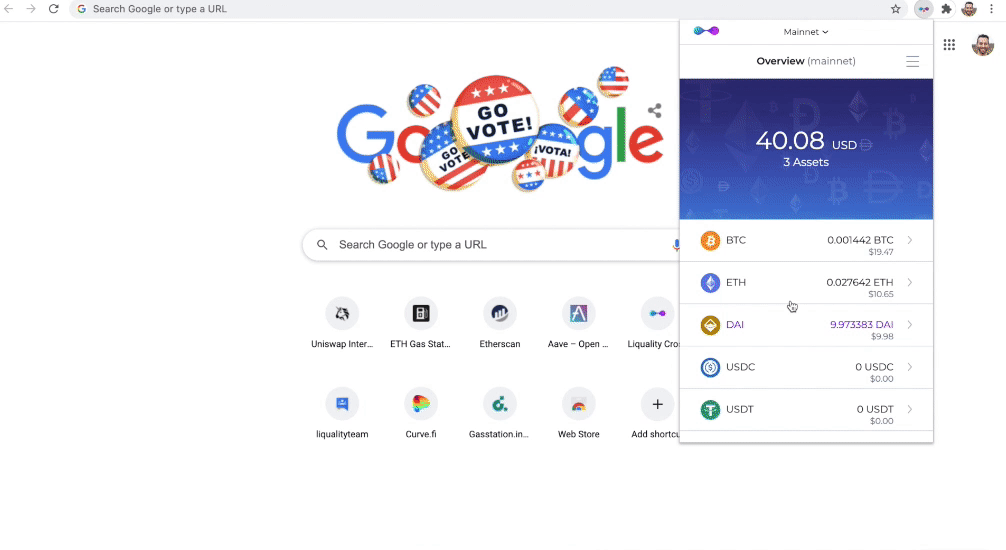
Previously, users had no way to interact with Ethereum Dapps from the Liquality Wallet. With Web3 injection, dapps can invoke the Liquality Wallet to confirm transactions and more, and users can interact with dapps like Uniswap.
Users can turn on this web3 injection functionality by going to the hamburger menu on the top-right, clicking “Settings”, and toggling on “Default Web3 Wallet”. Your other web extension wallets cannot interact with dapps while this is enabled.
Add ERC20s to Your Liquality Wallet
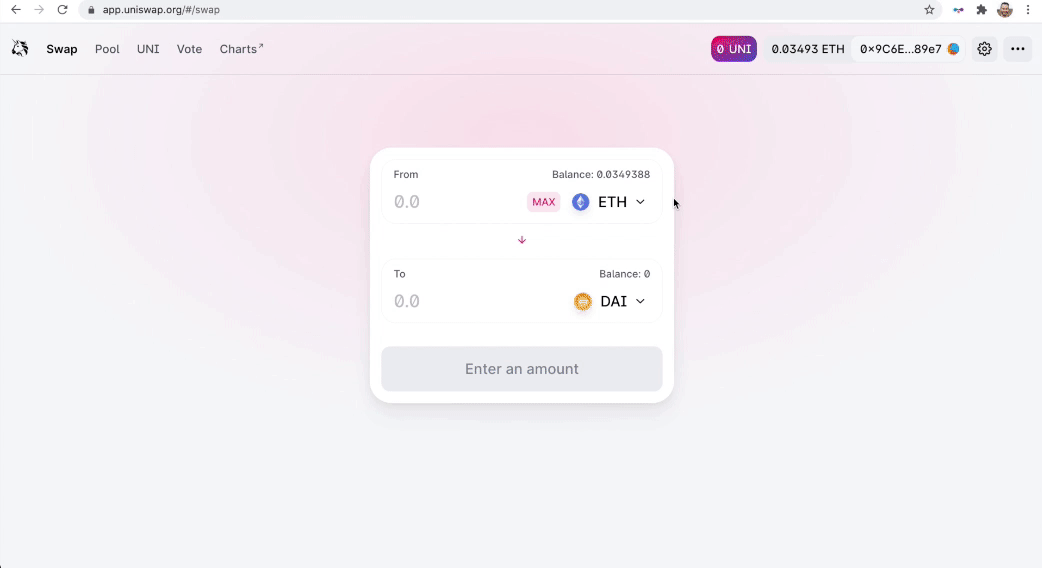
Previously, users could only find a few select ERC20s in their wallet. Now users can add most ERC20s to their wallet using the “Manage Assets” function in the top-right hamburger menu of the wallet.
Note that atomic swap functionality is still limited to these ERC20s: USDC, DAI, USDT, WBTC, and UNI. However, with the new Web3 Injection functionality, users can swap their ERC20s using other DEXes.
Smarter Network Fees
Previously, it was difficult for users to send or swap their maximum balances due to inaccurate network fee calculations (fees paid to Ethereum / Bitcoin miners). Now the MAX calculation works as expected and users can easily send or swap their max balances.
… and of course, there have been other refactoring, bug fixes, and UI tweaks as part of this release well.
How To Check Whether You're Using Version 0.7.0
- First, make a backup of your seed phrase! Go to the top right hamburger menu in the Liquality Wallet extension > Backup Seed > Write down your 12 word seed phrase in order. The seed phrase is the only way to restore your wallet. Write it down, verify it and then store it securely. Only you have access to this seed phrase - our team cannot access it and will not be able to help you recover your funds.
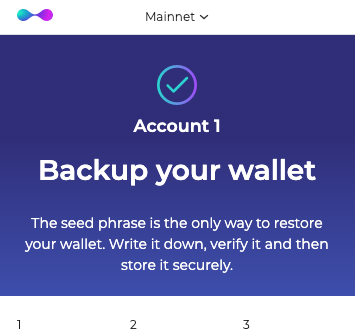
- Did you backup your seed phrase?
- Once you've backed up your seed phrase, go to chrome://extensions/?id=kpfopkelmapcoipemfendmdcghnegimn
- If your version is older (not 0.7.0), then you can "Remove extension" at the bottom of that page and redownload the extension here. Before removing the extension, make sure you have your seed phrase.
- If your version has already updated to 0.7.0, you may need to "Re-enable" the extension to enable Web3 Injection. Just like with MetaMask, Web3 Injection requires permissions to read and change all your data on the websites you visit. Liquality never actually reads any data on the websites you visit - the permission just allows us to inject the Web3 API. If you don't believe us, you can always clone our source code, build it yourself, and audit the code :)
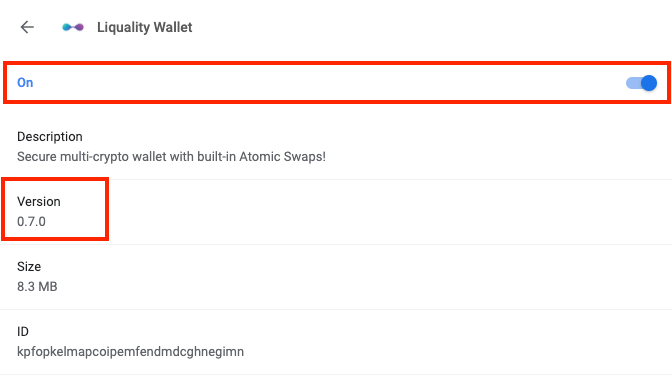
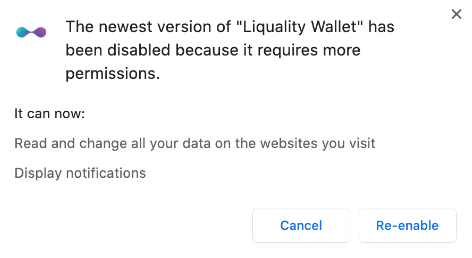
What else would you like to see in the Liquality Wallet? We’d love to hear your feedback - let us know your thoughts on Twitter or Telegram!
If you haven’t already, join the 600+ people using the best non-custodial wallet in the market and try out the wallet today!

