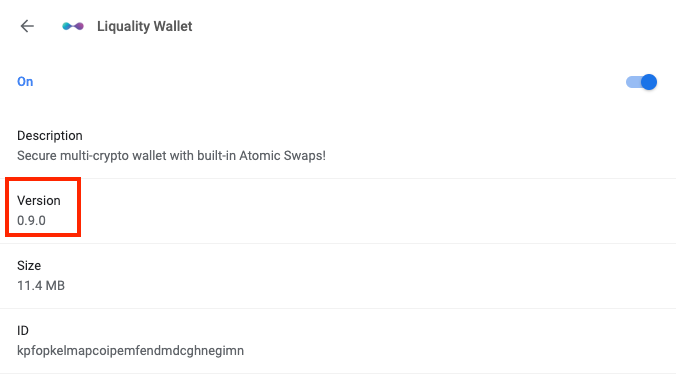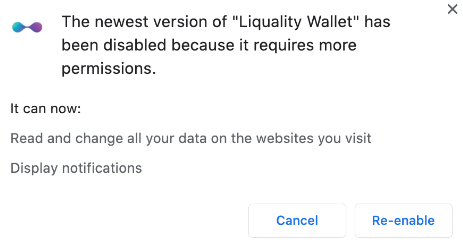Liquality Wallet 0.9.0 December 2020 Release Notes
Add custom ERC20s, view your total transaction amounts in more informative summary screens, easily send your max balance, speed up your send transactions, and more.
Since releasing version 0.7.0 of the Liquality Wallet in November, we’ve seen over 800 total downloads on the Chrome Store with over $4m in cumulative atomic swap volume! We’re excited to see this adoption and user feedback, like this one from Joe R.:
I've been on the hunt for a trustless, non-KYC/AML BTC->eth exchange for some time now. Previously, I've used RenVM/"wBTC Cafe", but it seemed inefficient. The RenVM documentation dismisses HTLC atomic swaps because set up takes too long and can suffer from the "future option" problem (either party can cancel the swap if market conditions change during the swap process). Expecting a multi-hour wait to exchange BTC into Eth, I was very pleasantly surprised when my swap happened in just 8 minutes! Well done! Look forward to much more swapping on liquality!
As always, we requested user feedback and made the following improvements to the wallet in this December update:
Add Custom Tokens to your Liquality Wallet
Since our 0.7.0 release in November, users could manage their asset view from a list accessible via the top right hamburger menu of the wallet. Now users can also add 'Custom Tokens'/ ERC20s using the same “Manage Assets” path.

Note that atomic swap functionality is still limited to the following ERC20s: USDC, DAI, USDT, WBTC, and UNI. However, with the new Web3 Injection functionality, users can swap their ERC20s using other DEXes. Interested in swapping with other DEXes? Check out our latest tutorial: How to use Uniswap with the Liquality Wallet.
As we expand to support more blockchains within the wallet, users can expect to be able to atomic swap more token pairs.
View Your Total Transaction Amounts
Previously, users could review their transactions before sending funds or initiating an atomic swap, but it was difficult to understand the total amount and fees being sent in both crypto and USD denominations. We made it easier to see the amounts you send, network fees you pay, and the overall total transaction amount.
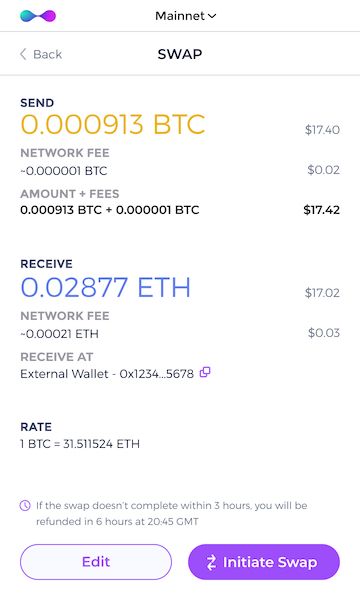
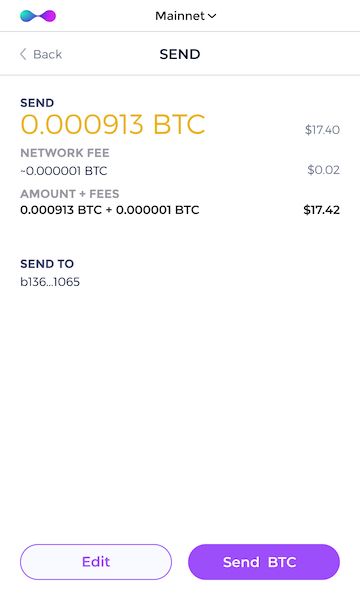
Improved Send Transactions
Users can now easily send their max balances and speed up their “send” transactions. Note that you can only speed up your send transactions if you have a high enough balance remaining in your wallet.
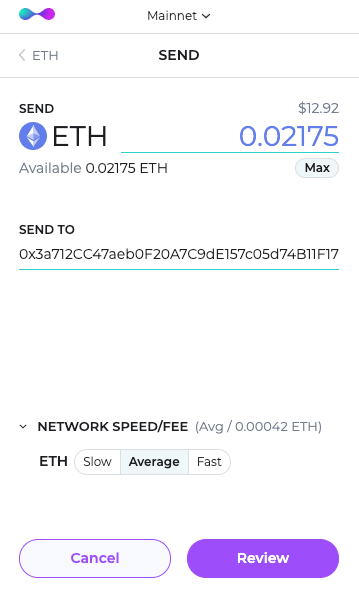
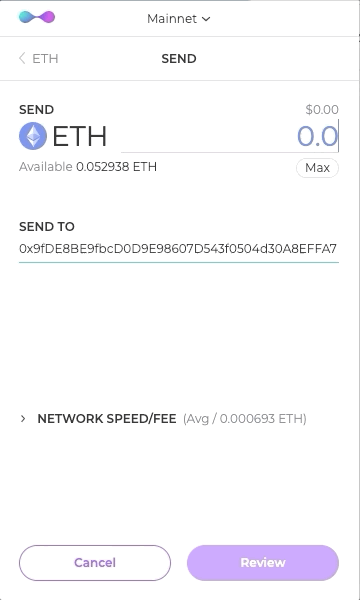
… and of course, there have been other refactoring, bug fixes, and UI tweaks as part of this release well.
We've also received demand from other blockchains, dapps, and merchants to integrate the Liquality Wallet - if you are interested in collaborating, please reach out on Telegram! In the meantime, users can expect to have more functionality beyond Bitcoin and Ethereum in our next release!
What are the top three functions that you’d like to see in the Liquality Wallet ASAP? Let us know by voting in our 1 minute feedback form!
If you haven’t already, join the 800+ people using the best non-custodial wallet in the market and try out the wallet today!
How To Check Whether You're Using Version 0.9.0
First, make a backup of your seed phrase! Go to the top right hamburger menu in the Liquality Wallet extension > Backup Seed > Write down your 12 word seed phrase in order. The seed phrase is the only way to restore your wallet. Write it down, verify it and then store it securely. Only you have access to this seed phrase - our team cannot access it and will not be able to help you recover your funds.
- Did you backup your seed phrase?
- Once you've backed up your seed phrase, go to chrome://extensions/?id=kpfopkelmapcoipemfendmdcghnegimn
- If your version is older (not 0.9.0), then you can "Remove extension" at the bottom of that page and redownload the extension here. Before removing the extension, make sure you have your seed phrase.
- If your version has already been updated to 0.9.0, you may need to "Re-enable" the extension to enable Web3 Injection. Just like with MetaMask, Web3 Injection requires permissions to read and change all your data on the websites you visit. Liquality never actually reads any data on the websites you visit - the permission just allows us to inject the Web3 API. If you don't believe us, you can always clone our source code, build it yourself, and audit the code :)