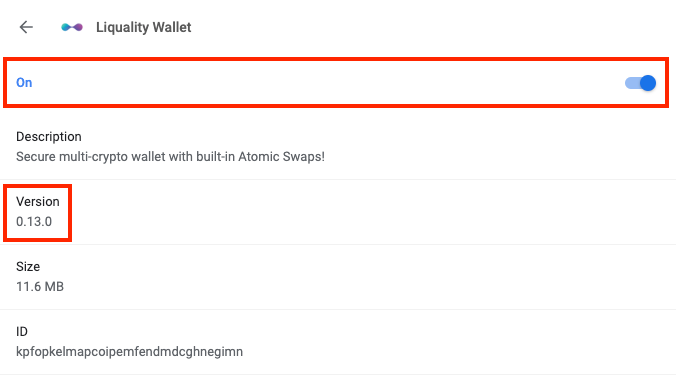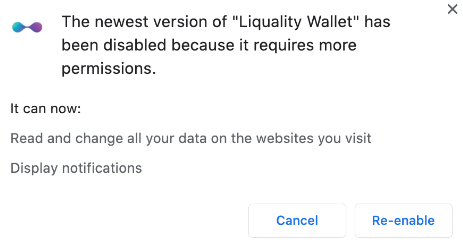Liquality Wallet 0.13.0 January 2021 Release Notes
Improved RSK integration with additional tokens, improved swap screens, new overview screen with transaction history, and more. Let us know what you'd like to see next in our 1 minute feedback form by Sunday January 24th at 23:59 UTC and you’ll have a chance to win $100 in BTC! We’ll be emailing the winner by Wednesday January 27th.
Since releasing version 0.9.0 of the Liquality Wallet in December, we’ve seen over 1500 total downloads on the Chrome Store!
As always, we requested user feedback and made the following improvements to the wallet in this January update:
RSK Integration with Additional Tokens
We recently released Rootstock support in all Liquality tools & software - RSK users can send, receive, hodl, atomic swap, use dapps, and more with the Liquality Wallet.
As part of version 0.13.0, we've also added RIF, BPRO, DOC, RDOC, and RIFP to the list of assets.
ICYMI - you can read the full RSK announcement here.
The Liquality Wallet offers a frictionless experience when using Rootstock dapps and the fastest, simplest way to convert between Bitcoin and RBTC: Users with an RBTC balance can atomic swap between the two blockchains in ~11 minutes with our open-source, secure, and easy to use browser-extension blockchain wallet (vs. ~16hrs with the 2-way RSK peg or Coinswitch).
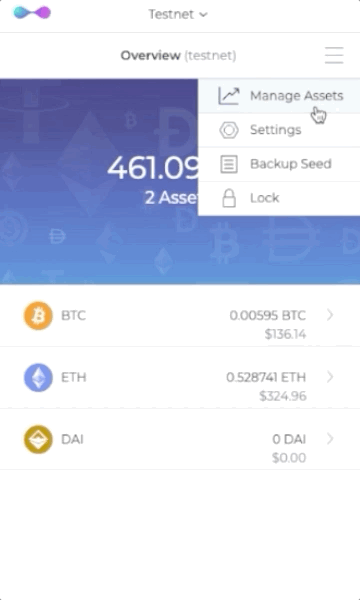
After atomic swapping from BTC to RBTC, Liquality Wallet users can then access RSK dapps like Sovryn, to lend, borrow, and margin trade RBTC.

Updated Swap Screens
We’ve also updated the swap screens so that users can easily enter the amounts they’re looking to swap in either the “send” or “receive” input fields. Furthermore, users can now easily select the assets they’d like to swap from a searchable dropdown menu.
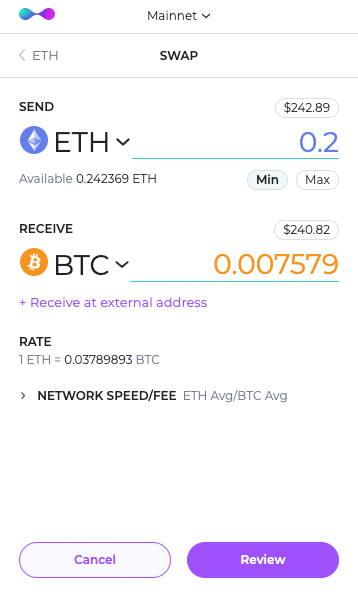
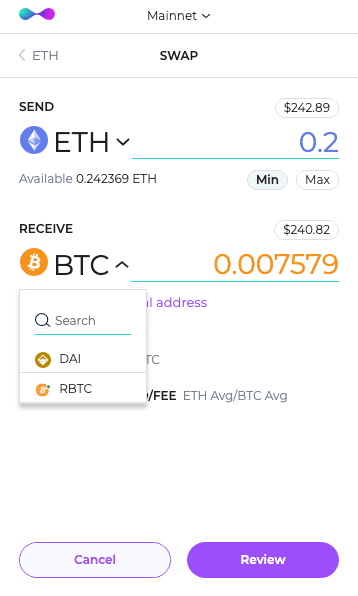
Send, Swap, and Receive Directly From The Overview Screen
Additionally, we’ve added key functionality to the overview screen so that users can conveniently send, swap, or receive without having to navigate to another page.


View Swap and Send Transaction History
You may have also noticed that the overview screen is now split into two tabs: one for your assets and another for your previous swap activity. With the activity tab, users can conveniently view all their previous swaps and sends in a single location.
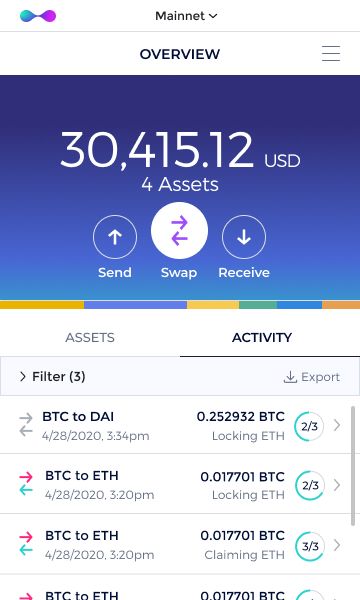
… and of course, there have been other refactoring, bug fixes, and UI tweaks as part of this release well.
We've also received demand from other blockchains, dapps, and merchants to integrate the Liquality Wallet - if you are interested in collaborating, please reach out on Telegram!
What are the top three functions that you’d like to see in the Liquality Wallet ASAP? Let us know by voting in our 1 minute feedback form by Sunday January 24th at 23:59 UTC and you’ll have a chance to win $100 in BTC! We’ll be emailing the winner by Wednesday January 27th.
If you haven’t already, join the 1500+ people using the best non-custodial wallet in the market and try out the wallet today!
How To Check Whether You're Using Version 0.13.0
First, make a backup of your seed phrase! Go to the top right hamburger menu in the Liquality Wallet extension > Backup Seed > Write down your 12 word seed phrase in order. The seed phrase is the only way to restore your wallet. Write it down, verify it and then store it securely. Only you have access to this seed phrase - our team cannot access it and will not be able to help you recover your funds.
- Did you backup your seed phrase?
- Once you've backed up your seed phrase, go to chrome://extensions/?id=kpfopkelmapcoipemfendmdcghnegimn
- If your version is older (not 0.13.0), then you can "Remove extension" at the bottom of that page and redownload the extension here. Before removing the extension, make sure you have your seed phrase.
- If your version has already been updated to 0.13.0, you may need to "Re-enable" the extension to enable Web3 Injection. Just like with MetaMask, Web3 Injection requires permissions to read and change all your data on the websites you visit. Liquality never actually reads any data on the websites you visit - the permission just allows us to inject the Web3 API. If you don't believe us, you can always clone our source code, build it yourself, and audit the code :)